UTShare Departmental User Access Form
UTS Business Information Systems (BIS) released a system enhancement for the submission of the UTShare Departmental User Access form, by transitioning from the use of a SharePoint form, to utilizing a ServiceNow template form. The ServiceNow UTShare Departmental User Access form template will streamline user access requests and provide improved access management efficiencies.
Purpose and Benefits of the ServiceNow Template Form
- The ServiceNow, UTShare Departmental User Access template (DUAF). will be utilized to request new, modify, or remove existing PeopleSoft access.
- Benefits include the ServiceNow form template integrated workflow to obtain all form approvals, automated routing of approved form and better visibility for completed user access.
- The ServiceNow template workflow includes the approval of the user requesting access and the department manager. The user will receive an email notification, containing the link for the ServiceNow ticket approval and upon the approval action, the template routes to the department manager, who will also receive an email notification that will require a review and approval of the access request for any user that is assigned to that department. This automated workflow replaces a separate DocuSign process of a manual form.
Form Configuration:
- The ServiceNow template includes relevant fields that match the requested information in the SharePoint form, so users are familiar with the requested information required.
Form Completion
The ServiceNow UTShare Departmental User Access from template is completed and submitted for each user access requested.
The ServiceNow template will expand based on the completion of the required fields.
- On behalf of – default, name of the person submitting the form
- Form Purpose: Add Access, Modify Access, Remove Access, Budget Authority Approver Only or Sahara and Budget Authority Approvers
- Who is access for? Once a name is selected from search, the remaining fields are populated.
- Department Manager – must provide current department manager who is listed in PeopleSoft for the specific DEPTID.
- Note: If the current department manager is not selected, ServiceNow access template will be closed out due to an incorrect selection.
- Financial Management Solutions (FMS) Security – select one option: No Access, Remove Access, Administrator 1, Administrator 2, Support Staff 1 or Support Staff 2 (category roles and descriptions available). (Araceli, I can open up the link to download the category roles and descriptions, but cannot see the link).
- Sahara access – Select one option: No Access, Remove Access, Reconciler, Approver or Inquiry
- FMS Additional Comments – Specific information or additional access roles requested.
- Human Capital Management (HCM) Security - No Access, Remove Access, Timekeeper, HR Admin Role & Query Viewer, Encumbrance Reports, eForms, (TAM) Non-Hiring Manager
- Department ID – If HCM roles are requested, a DEPTID is required to update Row Security Permission List. HCM access is provided for the specific DEPTID requested, where the user has an affiliation and the approval of the department manager.
- Budget Authority Approver – select Add and provide the required information for each cost center.
- Additional Comments – if any other details are requested.
- Submit – document will automatically begin form workflow, first to User (for whom the access is requested) and secondly to department manager. Each receives email notification containing link for required approval. (Email sent from IT Service Desk < TechCafe@utsa.edu>”)
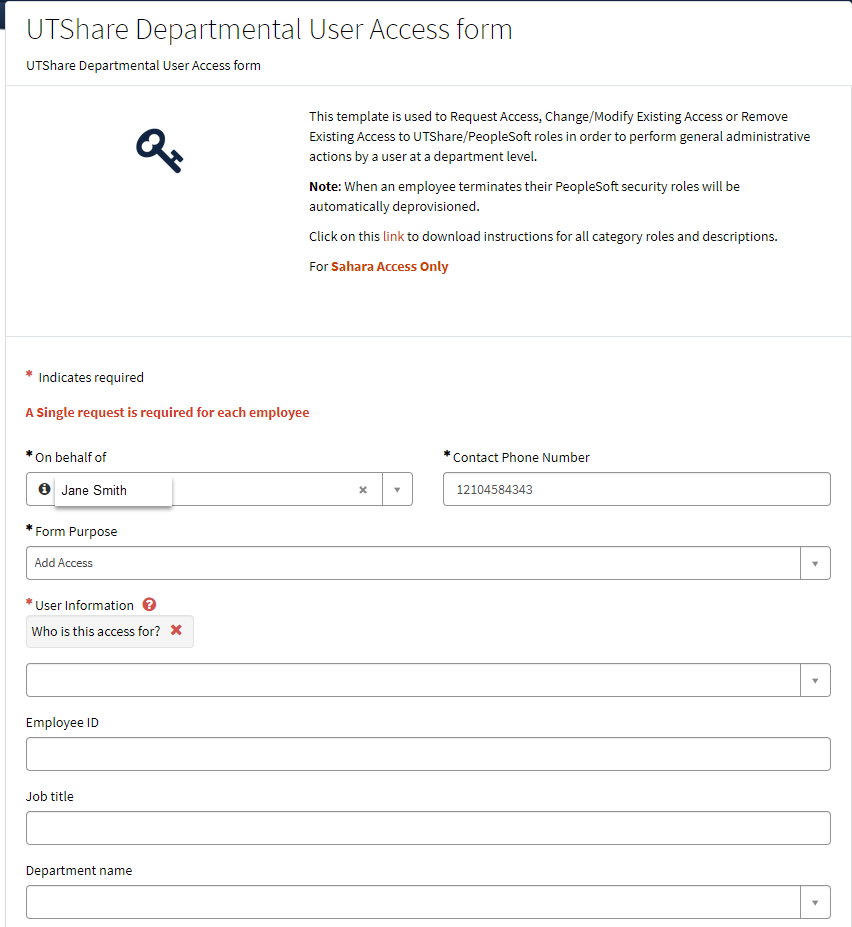


Hit the Submit button on the right side of page. Document enters automatic workflow.

Email Notification
User requesting access and department manager will receive a notification. The email notification will be distributed “FROM, IT Service Desk < TechCafe@utsa.edu>”. Ensure this message has not been delivered to Spam or Junk mail. The email body contains a summary of requested access for user and requires an approval action. (Sample email below):

Training Information
- A Training video is available to guide users through the completion of the ServiceNow template along with the submission process to request PeopleSoft access. Click Here.
Contact UTS BIS through Tech Café at 210-458-5555 for assistance, additional information or questions.
