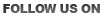New Instagram Feature
Ever have trouble picking just one photo to share in an Instagram post? Good news--Instagram has a new feature that allows users to share multiple photos in a single post, which means you no longer need to pick just one image to share about a campus event! Instead, you can include up to 10 photos or even short videos in one post. Viewers will be able to swipe through the series of photos, called a carousel (basically, a mini Instagram album contained in one post). This feature will lend itself perfectly to sharing campus events such as highlights from sporting events, student activities or even themes such as places on campus.
How to Use It
If you’re going to post on Instagram, you’ll see a button with a cascading square icon labeled “Select Multiple” which will allow you to select up to 10 photos or short video clips from your camera roll. You then can edit them individually or by using the same filter on each item as well as select the order of the images and even tag others in them. A single caption and location, as well as likes and comments, will apply to the whole post. As is the case with regular Instagram posts, it will be shared in a square format. Followers will see a set of blue dots on the post to indicate it has the carousel feature. It will also show the cascading square icon when they view the account overview. Followers can swipe back and forth on the post to see all the photos and videos.
In our office (Enrollment Services Marketing and Communications), we’re really excited to try it during Rowdy Spring Break tours and to share the UTSA Day experience with prospective students too. How could you potentially use this feature in your area’s next Instagram post?
References
- http://www.makeuseof.com/tag/post-multiple-photos-instagram/
- https://techcrunch.com/2017/02/22/instagram-carousels/
Submitted by —
Sarah Harless
Project Coordinator,
Enrollment Services, Marketing & Communications Department